CVLA User Portal- you now will have the ability to create a new account and manage your own boats.
Indeed, for the smaller boats that are able to self-certify every other year, this is where we will be setting up the means for you to do your self-inspection.
What will be in CVLA User Portal?
You will be able to add a boat or modify your boats. Any new boats or modifications will not appear until they are CVLA approved.
These features are “coming”
The Self – Inspection sheet will be there for the boats that do self-inspection every other year
Copies of your Documents will be in there for you to look at. Some you will be able to download, others for obvious reasons ( like your certificate) will be view only.
There will a timeline of when your next inspection is due, and whether it is an In-Water or Out-of- Water Inspection
Your receipts will be in there and any bills due will be able to be paid through the portal
We will have the ability to schedule your appointment here.
Tips for setting up an account in the CVLA User Portal
If you already have boats/listed and approved in MYCLA PLEASE use the email address that is listed for the Yacht Manager that each boat has. This will allow us to transfer your boat management to the correct manager. Once you have set up an account, the administration will be able to transfer your boat to the manager’s portal.
- On the Front Page of MYCVLA you will see Log in.

2. If you have already created an account you will be prompted to log in, or you can create an account. Yes, there is a Math Captcha to stop spam.
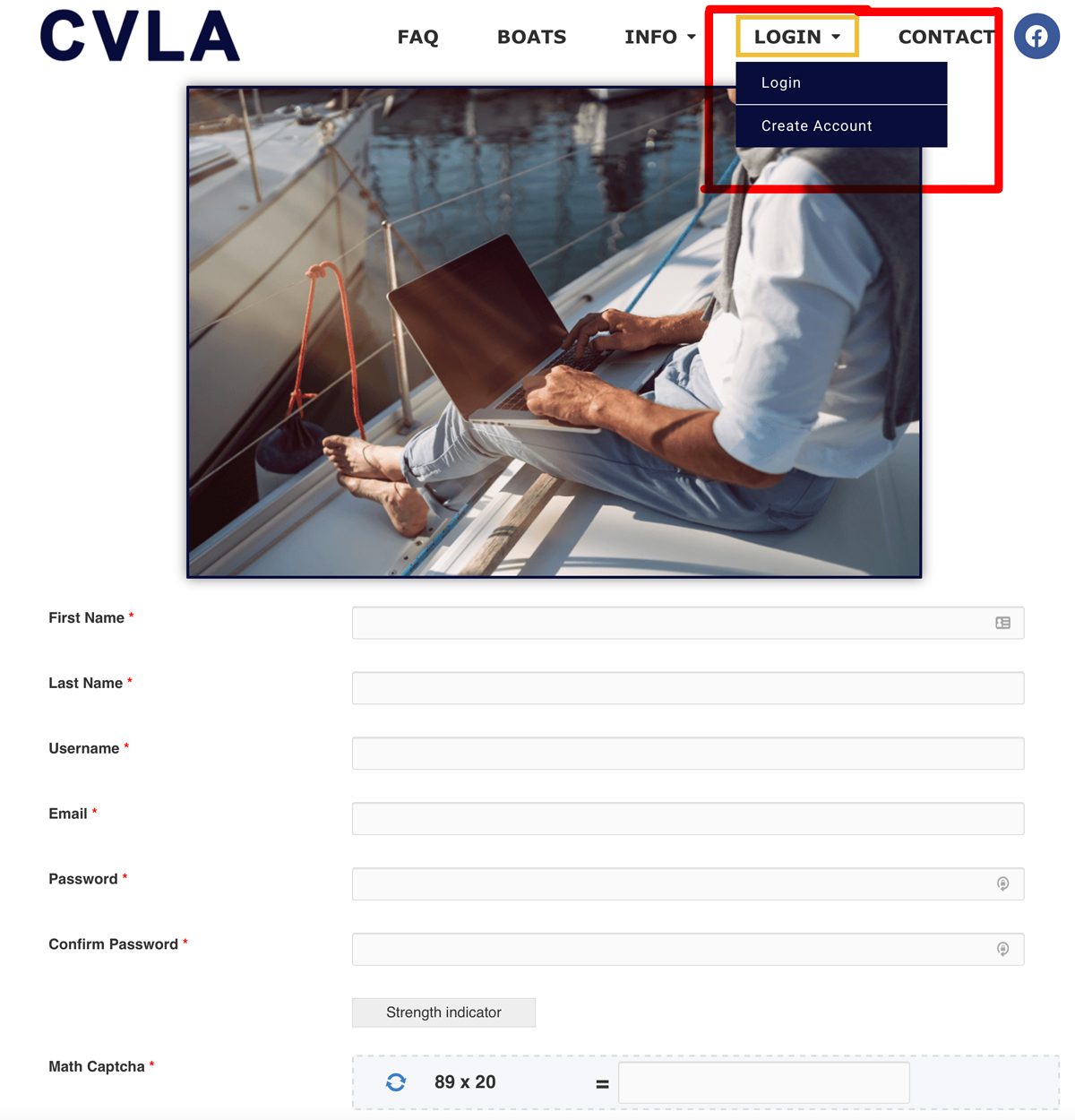
3. Once you have created an account and logged in, you will see any boats that are already mapped to you as a Manager, OR you will have the ability to add a boat.
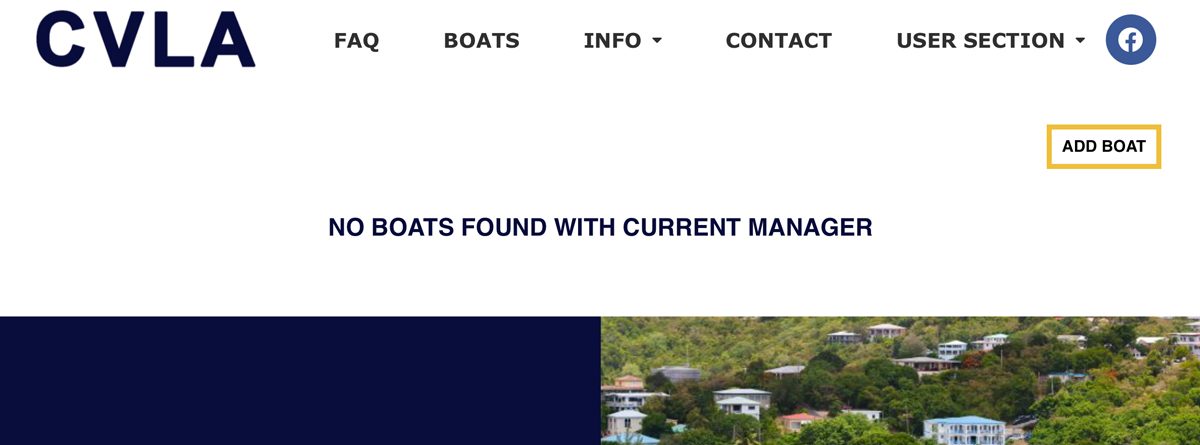
4. Fill in the required information and all optional information. Fill in as much as you can, but you can always save the boat and come back and modify it later. Keep in mind that ALL this information is going to be required one way or another whether you do it at one time or come back to it later.
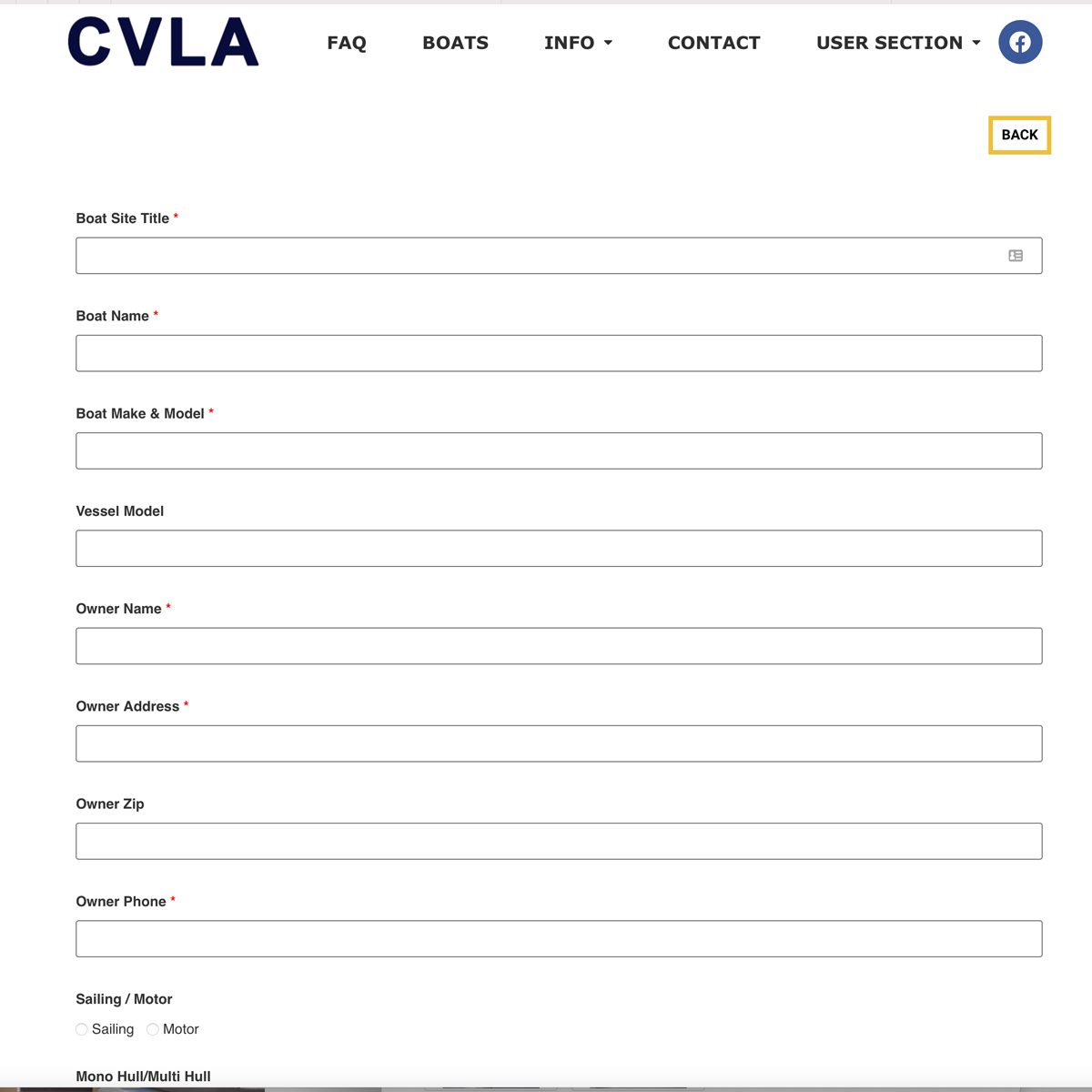
5. Once you have finished filling in as much information that you can, save your work.
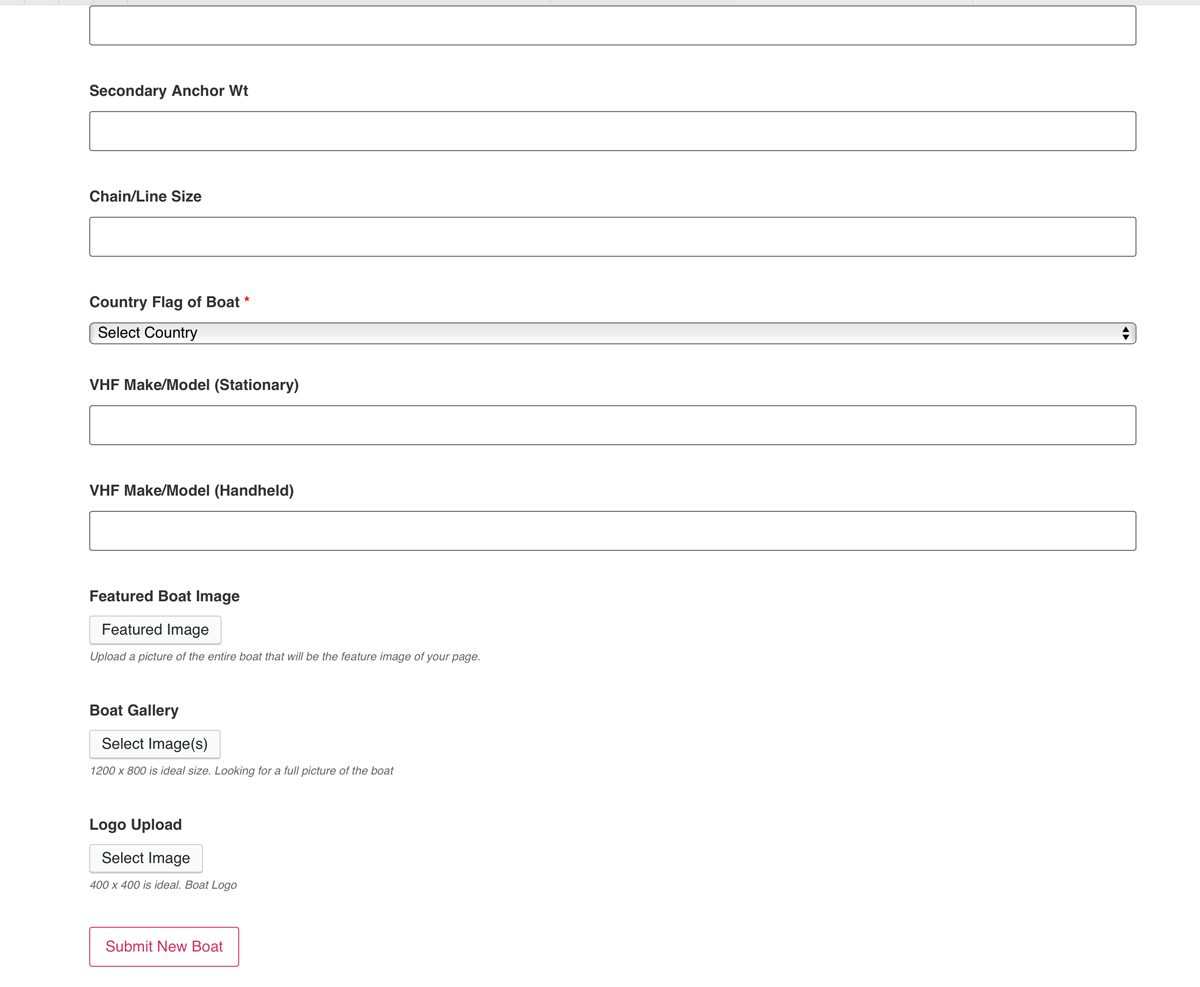
That is it! Sit back and wait for us to get back to you currently, or if you have questions or problems please shoot Kerry an email

